“Content isn’t King, it’s the Kingdom.”
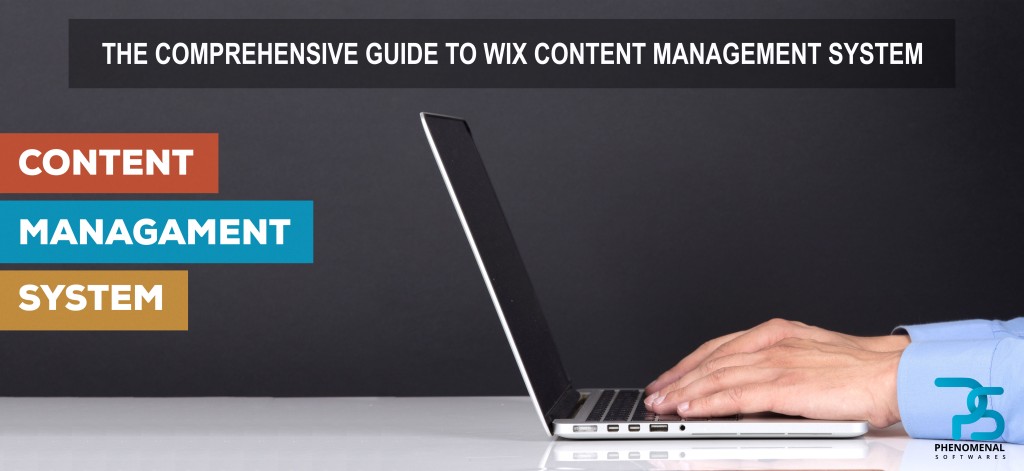
Yes, we know that you all have heard of this quote before. Because it’s 101% true. The good and right content is what sets your website apart from others making it unique. It plays a key role in building your online presence and brand.
Your website is the focal point of your marketing strategy and a reliable Content management System (CMS) is the lifeline of your website. With the right CMS platform, you can publish the relevant content whilst creating a user-friendly experience and managing your audience.
Today, the digital sphere is littered with plenty of CMS software that allows you to create and manage your website, content, and blogs. That’s where Wix comes into play. It is one of the best content management systems that enable users to build stunning and usable websites easily.
In this blog, we’ll be digging deep into the concept of
- Wix Content Management Systems
- Wix hosting review
- Wix vs WordPress
Scroll down to get started!
An overview of Wix Content Management System
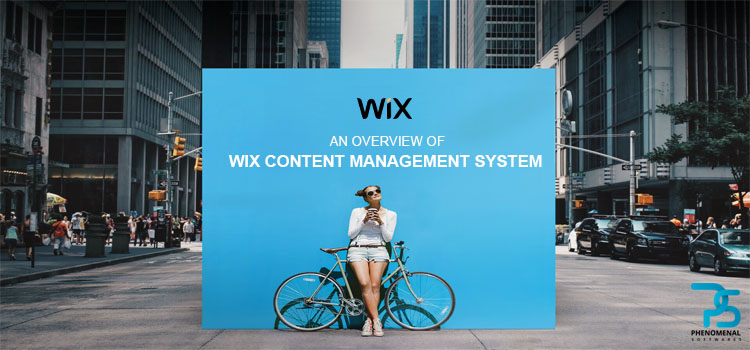
Wix is a website builder and an AI platform that is used by over 100 million people across 190 different countries. At Wix, you can select from over 500 industry-specific templates. The platform is very user-friendly and fully-hosted.
You can easily create different websites, including a business website, blog, online store, and more in a matter of minutes. The best part? You need not know a word of code as Wix’s powerful template editor offers you full creative control.
With hundreds of free templates available, you can use Wix’s drag-and-drop site builder to create small websites.
Wix hosting review
Wix has managed to become one of the most successful brands in the website landscape. It is solid and feature-packed. In this section, we are going to discuss all the advantages and disadvantages of the platform. By the end of it, you are sure to get a clear idea of whether Wix is the right fit for your brand or not. Let’s begin with advantages first-
- You get upgraded design templates
The drag and drop feature allows the user to create an attractive, free and fully functioning website in just a few minutes.
- Intuitive and useful interface
Winx is well-equipped with all of the best tools you need to set up the back end and design the website. Not only this but you also get plenty of tips and customizable templates for improving your site timely.
- Easy to use
Wix is an easy to use website creator. The tools let you update different aspects of your website, such as photos, videos, text, web pages and more. In short, you can make changes to your website with just a few clicks.
- Unlimited free trial
Wix offers its users with an unlimited free trial. Hence, you can set up a website free of charge. However, you would be required to upgrade to a paid plan to remove Wix’s logo and have a custom domain name along with other premium features.
- SEO Feature
You can easily create a website with the latest comprehensive SEO features. Wix supports multiple features such as meta tags, meta keywords and Alt descriptions to get your search engine ranking higher.
- Mobile friendly
The world is on mobile. That is why it becomes important for your website to be optimized for mobile users. The process includes the content from your regular page just in a mobile layout. You can even edit the layout and make adjustments accordingly.
Disadvantages of Wix websites-
- The entry-level plan doesn’t remove ads from your website.
- Wix doesn’t offer any unlimited plans.
- Wix is not suitable for creating powerful or big eCommerce websites.
- SEO wizard by Wix is a disadvantage for anyone looking for long term solutions.
- The templates are not easy to change.
The advantages of Wix surely take over its disadvantages and becomes an excellent option for creating entry-level websites.
Overview of Wix V/S WordPress
Wix is an all-in-one website builder (ideal for novice and non-coders). On the other hand, WordPress is a self-hosted open-source CMS.
This means that with WordPress, you would be required to build the site from scratch, whereas with Wix, everything is built-in.
Let’s delve into the details of Wix V/S WordPress to find the right pick.
| Wix | WordPress |
| Offers pre-designed templates, built-in security, and open features to design a professional looking website | Ideal for creating complex websites offering you complete flexibility and control. |
| Makes everything easy; Even offers design assistance to build a personalized site | With this, you require technical knowhow to use |
| Has built-in sales features with eCommerce plans | Offers great template designs with advanced customization options |
Verdict? Wix is a lot easier to use than WordPress. Thanks to its drag and drop editor, building a website has become quite easy.
Final Thoughts
Wix is a beginner-friendly website builder offering stunning designs and loads of plans to pick from. If you are looking for a basic and easy to use site for a small business, Wix is a very good option. The functionality is great with a simple and plain interface.
What are your thoughts on Wix? Share your viewpoint, including which CMS platform you are using or will use.
You May Also Like the following Articles:

Amazing write-up
LikeLike